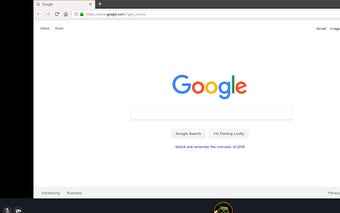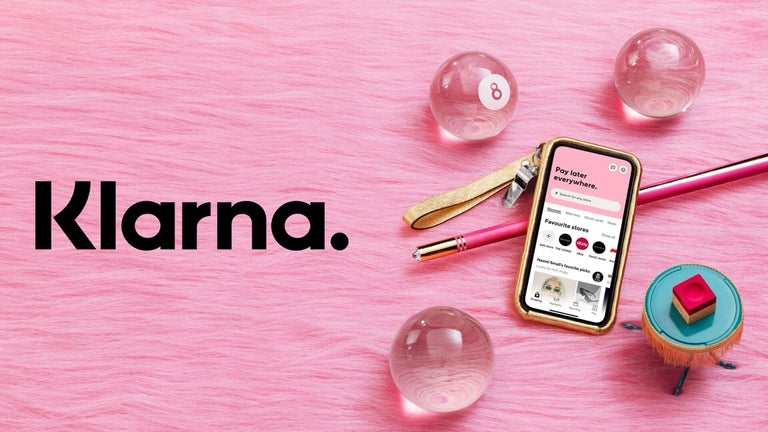Rabbit Enhancement: Improve Your Rabbit Experience
Rabbit Enhancement is a Chrome extension developed by Utrilliam Development. This free extension falls under the category of Browsers and the subcategory of Add-ons & Tools.
Rabbit Enhancement aims to enhance the user experience on the popular Rabbit platform by addressing various issues with the UI and introducing some useful features. One of the standout features of this extension is the ability to fullscreen the rabbitcast, eliminating any distractions from the rest of the Rabbit UI. This allows users to focus solely on the content they are watching without any unnecessary clutter.
To activate or deactivate fullscreen mode for the rabbitcast, users simply need to press CTRL+SHIFT+F. This keyboard shortcut provides a convenient way to toggle the fullscreen mode and customize the viewing experience according to individual preferences.
If you are a frequent user of the Rabbit platform and wish to improve your viewing experience, Rabbit Enhancement is a great addition to your Chrome browser. It offers a simple yet effective solution to enhance the UI and maximize your enjoyment while watching content on Rabbit.